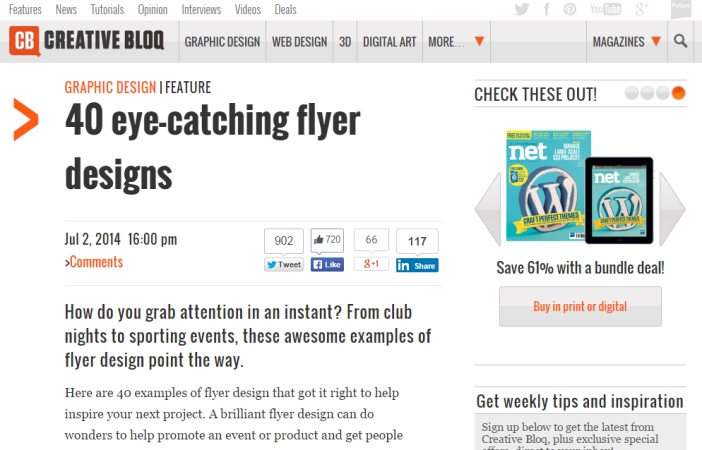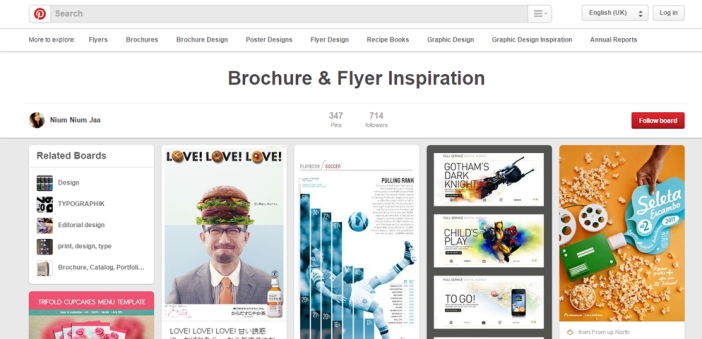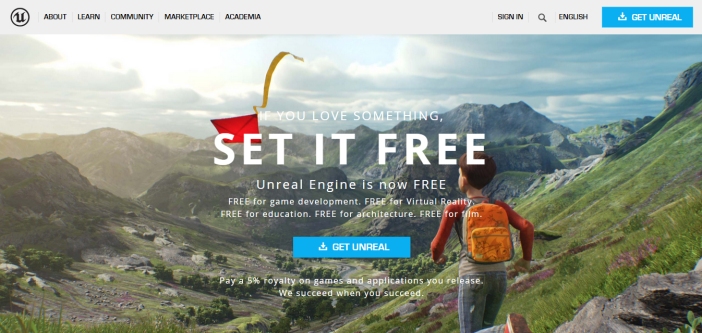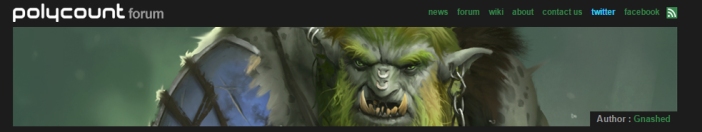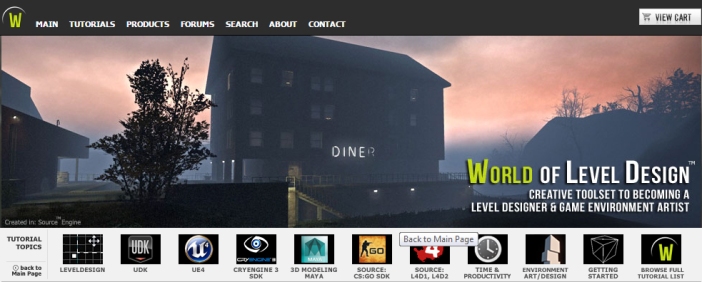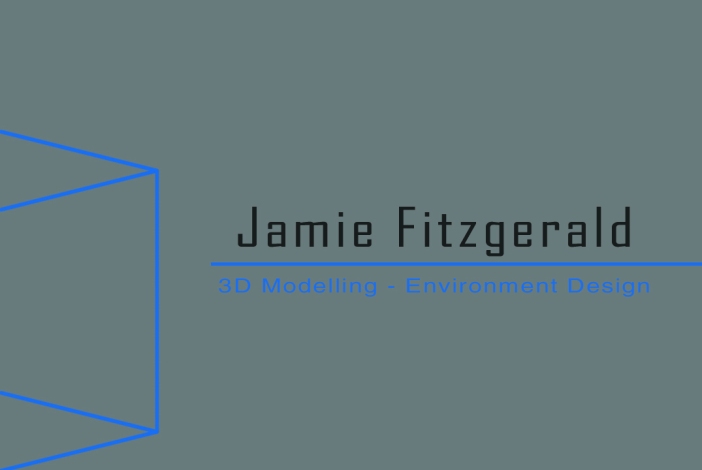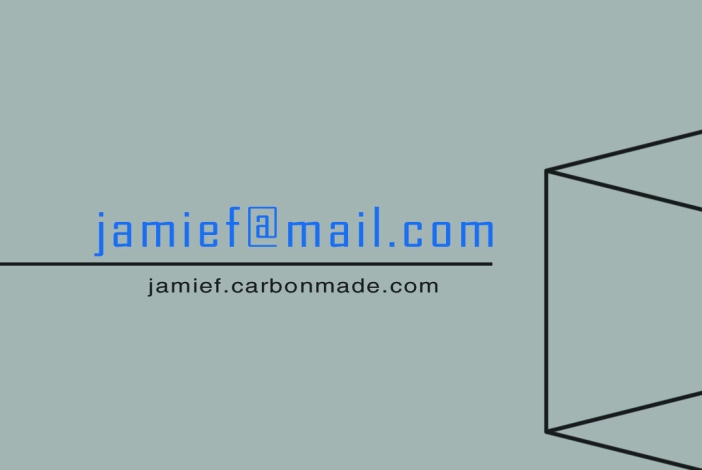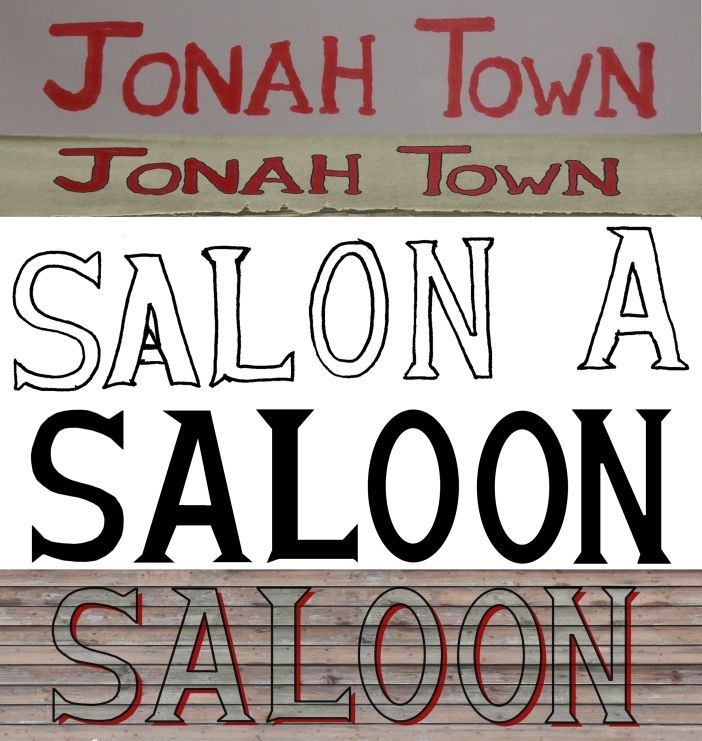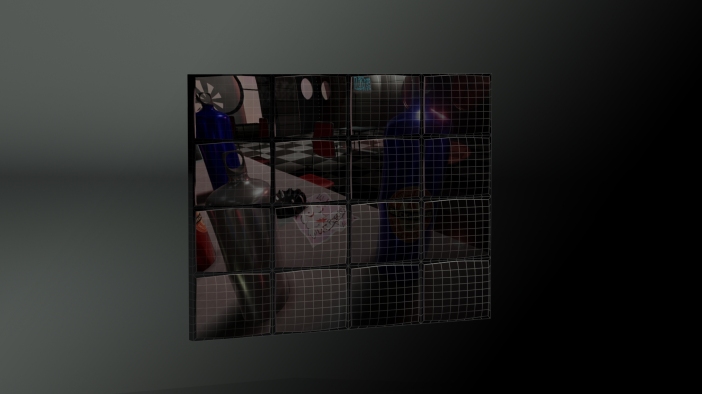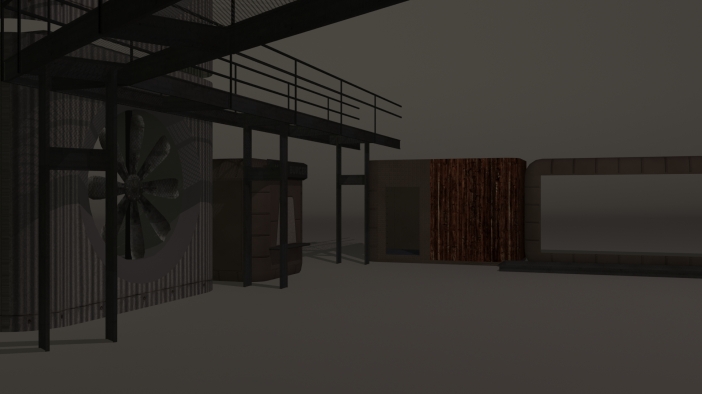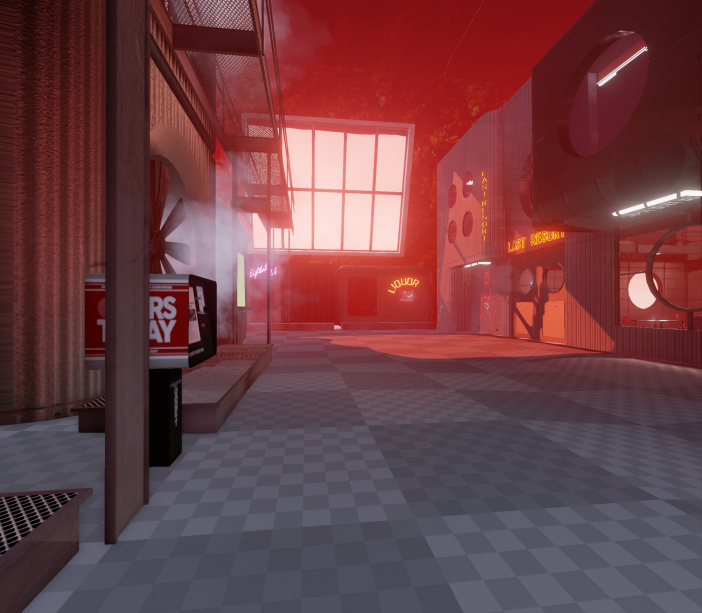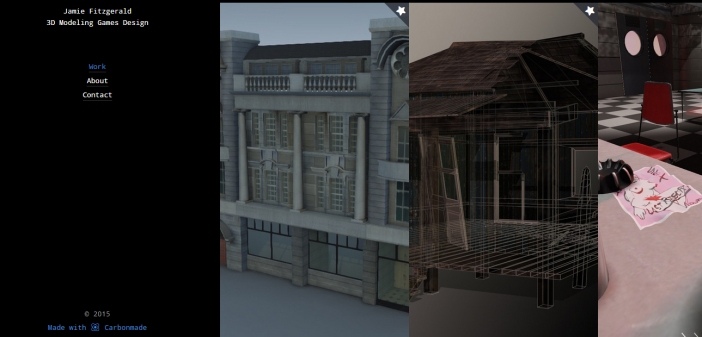Modeled in 3Ds Max, Vray and Photoshop.
Degree Show Flyer Design Idea.
To promote the year 3 degree show that will feature the works of games design, web design and animation, the group was put into teams that were responsible for various aspects of the degree show set up. I was on the team that was responsible for branding and promotion; as well as having ideas for the logo design, I also produced two contrasting flyer designs that were to promote the event for the public showing.
First I did a simple, yet to the point design that featured mainly text and a small map to direct people to the event.
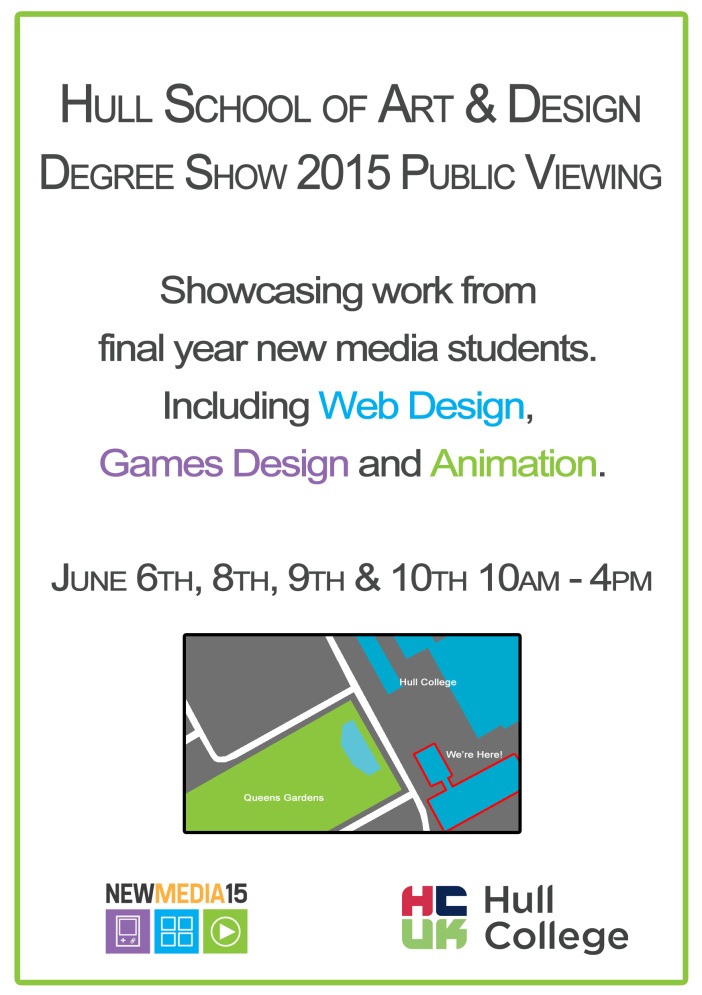 Although this design was liked by the majority of my peers that I showed it to, our tutor suggested that a more visual design that somehow promotes what we do and hopefully grabs peoples attention may be a better route to go down.
Although this design was liked by the majority of my peers that I showed it to, our tutor suggested that a more visual design that somehow promotes what we do and hopefully grabs peoples attention may be a better route to go down.
I started to do some research into flyer design on various sites; including the ones below.
During my research the design below popped up several times and really caught my eye; it was this design that inspired and influenced me to create my design.
Find this and more of their work at https://www.behance.net/andersdenkend
To get a 3D feel to the flyer I used 3DS Max to model a scene that would be familiar to video gamers as well as people who are interested in digital media.
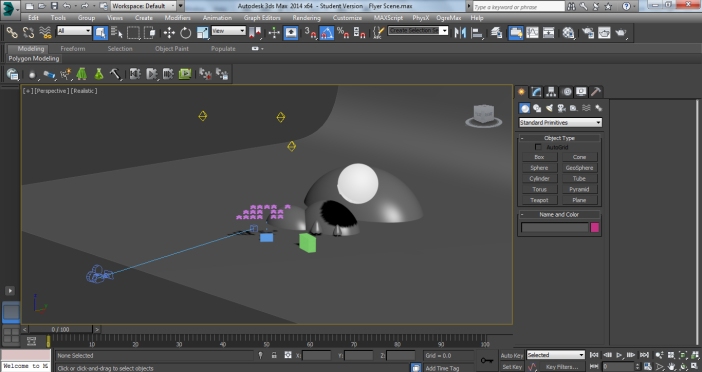 In this scene I set up a landscape and the models that would be part of the flyer scene. Then I added a target camera and a three point lighting rig to produce a good quality render.
In this scene I set up a landscape and the models that would be part of the flyer scene. Then I added a target camera and a three point lighting rig to produce a good quality render.
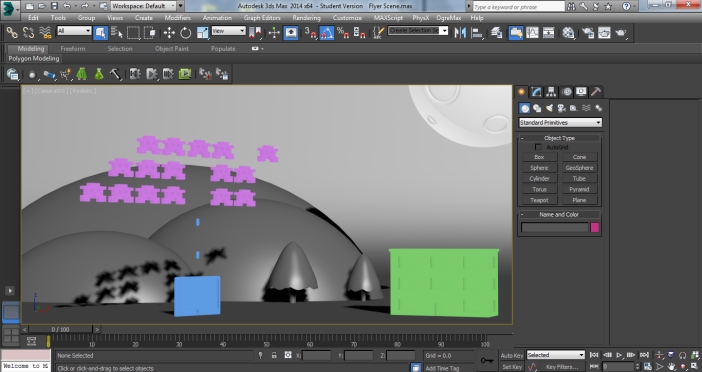 This is the camera view of the scene.
This is the camera view of the scene.
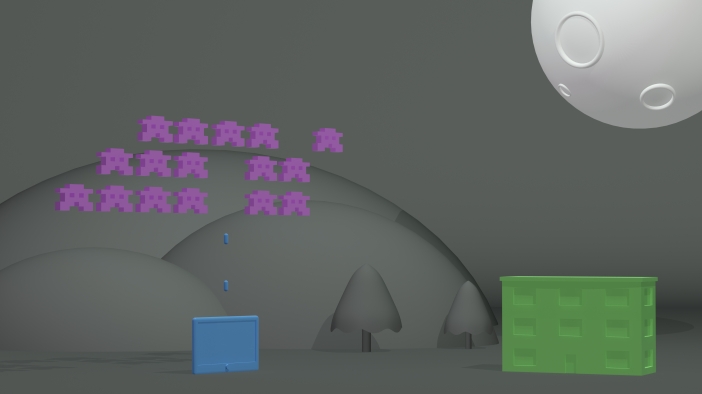 This is a render of the scene at 4K resolution.
This is a render of the scene at 4K resolution.
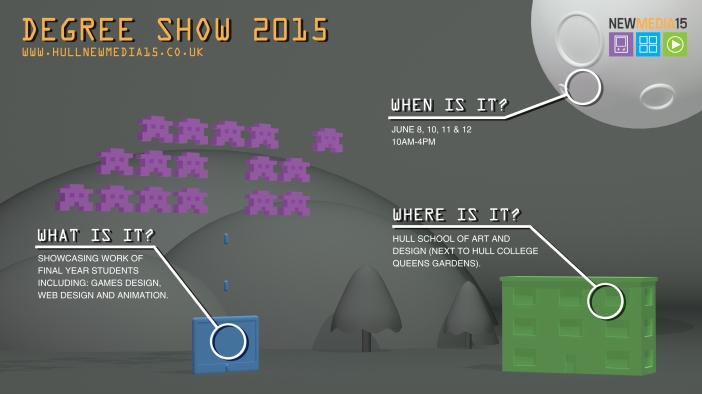 This is the end result that had the logo (designed by Hayley) and text information inspired by the Lovejoy flyer added to it.
This is the end result that had the logo (designed by Hayley) and text information inspired by the Lovejoy flyer added to it.
Although this flyer was not used to promote our event, it proved to be a good source of research and development for myself.
Researching my chosen professional direction.
Throughout the progression of my games design degree, it became clear to me that the main area that appealed to me was environment design and the creation of assets that this includes. The majority of my personal projects and group projects that I have been evolved in have largely consisted of building creation as well as the assets that go with them which untimely make up the environment.
Researching the way that industry professionals go about planning and designing a virtual environment has helped me to produce my own detailed pieces and allowed me to make considerable contributions to the group projects that I have worked upon. The skills that I have gained through my research will hopefully enable me to move into a industry job that is related to the area that I am interested in.
Below are some of the sites that have helped me increase my skill set and produce work that is closer to an industry standard.
Professional Practice: Business card design.
Professional Practice: Logo design ideas.
As part of our Professional Practice module we are responsible for the set up and promotion of our degree show. As part of this I was one of a few other students who were in the team tasked with designing the logo and banner design. There are three design degrees that need to be represented in our designs which are; Animation, Games Design and Web Design.
Here are the ideas that I produced.
Jonah: Creating hand drawn style signage.
Through researching the signage of the period, it became clear that signs used to advertise and promote businesses where hand painted, often perhaps by the owner of the business the sign was above.
To try and recreate this feel for our signage I and others who worked on the project sketched the lettering onto paper and photographed the results. Then through a little manipulation in Photoshop were able to produce some good authentic looking signs that didn’t rely upon computer generated fonts.
Here are two of the signs that I created.
Jonah: Using Apex cloth PhysX.
In our western environment, we wanted to try to achieve the look of a real western town. During our research we noticed that large hanging canvass signage was a major way of advertising and promoting of businesses and such. Although I had used cloth before in previous projects, the move to UE4 meant that I had to download the Nvidia PhysX plugin and learn how to use it with 3DS Max, as this is the only way to achieve real time cloth physics that react to wind and gravity in the UE4 engine.
This is the general appearance that is achieved with the cloth modifier, the Apex clothing modifier is added to a mesh which is then weight painted in order to determine the scale of movement that the forces of wind and gravity will have upon the mesh in the UE4 game engine.
Here is the three textures that were used to create the material for the sign, opacity mask to give the appearance of rips and tears in the fabric, the normal or bump texture and the diffuse texture.
The Last Resort: TV Wall Asset
Perhaps the main feature of the Last Resort is the TV wall that is situated on the back wall. I felt that having this playing a video in real time would look really good. Originally I intended to have the actual video that featured on the screens in the movie to be playing, but I have been unable to determine what these videos were. I may create a video montage of my development work to be playing during game play.
This is my TV wall asset rendered in 3DS Max, to achieve the look of the one in the movie I created it as a multi-sub object with two material channels; this allows me to place an image or in this case an .avi movie clip on one channel to represent the screens and a gloss black on the other to represent the boarder space between the sets.
The Last Resort: Building up the area outside.
Upon my decision to build up the area directly outside of the Last Resort, I have gathered some images that show limited views of this space. Through these photos I have been able to roughly determine what some of the small stall type buildings and other structures look like and where they are situated.
Here is a render of a few of these structures that I assembled in 3DS Max.
And this picture shows the development of this area in the game engine itself.